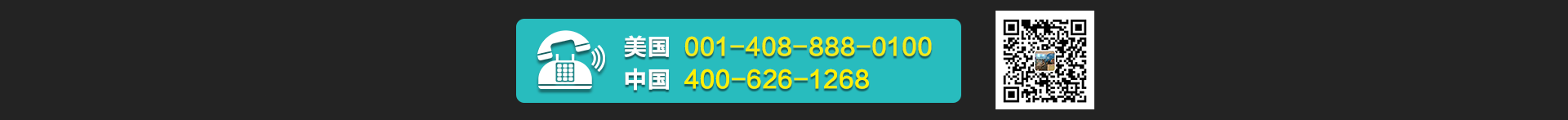医生端(For Doctors)
进入后,在下图所示位置输入账户名和密码(我方会给出账号密码)
Enter the Account and Password in the blanks as shown below.(Account No. And Password will be provided by us)

如何在 Drapptime 查看患者预约情况?
How to check the appointments of the patients on Drapptime?
登陆成功后,点击左侧的“My appointment”,即可看到两位患者的预约情况
Click “My Appointment” on the left after logging in, andthe appointments can be viewed timely.
点击“View medical records”,可查看双阴检测的预约信息
Click “View Medical Records”, and the appointment of doublenegative test can be viewed.

患者填写的病历,可以导出为PDF吗?如何导出?
Can the medical record of the patient be exported inPDF form? How?
可以导出为PDF。
It can be exported as PDF.
查看患者资料时,也可选择输出为PDF文档,点击“Export -PDF”按钮即可,如下图
Click “Export-PDF” as shown below to export the medicalrecord of the patient in PDF form.

问卷部分(List of Questions)
哪里可以设置病人需要提供的问卷信息?
Where can I design the list of questions for patients?
您可在个人中心-病人必填资料设置处,查看 Drapptime 数据库拥有的医用问卷题目,并根据类别设置病人预约需要提交的资料信息。
Click “List Required Information” under “User Center” tocheck out all types of questions owned by the database. In addition, different informationpatients required to submit can be designed based on the categories.

如何设置病人需要提供的问卷信息?
How to set the questionnaire information that patients need to provide?
问卷显示有三列,第一列为问卷的类别,第二列为该类别的具体题目,第三列为你已添加的题目。
There are three rows in the page. The first row is thetype of question; the second row is the list of questions; and the third row showsthe questions selected.
使用方法(How to use it:):
- 查看第一列,选中你需要病人提供的信息类别,如 Disease description,
Choose the type of questions you need the patients to answer,such as Disease Description, in the first row;

2、你会从第二列看到你选中的类别,有哪些具体题目,如上图中的中间部分;
Then you can view the type of questions you select in thesecond row. Specific questions can be viewed as shown above.
3、选中需要病人填写的题目,点击“移入 Selected”,即完成操作,可在第三列查看。
Select questions the patients need to answer, and click“Selected”, then all questions selected can be viewed in the third row.

我能预览做好的问卷吗?如何预览?
Can I preview the List of Questions I design? how?
可以在后台预览。进入个人中心-病人必填资料设置,选择右上角的“预览 Preview”,即可预览问卷。如下图。
Click “List Required Information” under “User Center”,and then click “Preview” at top right corner, so that the List can be previewed.Details are shown as followed.


预约管理(Appointment Management )
如何设置预约时间?
How to set the appointment time?
在个人中心-修改/创建预约,即可管理你的全部预约时段。
All appointments can be managed by clicking “Modify/AddNew Appointment” under “User Center”.
- 添加预约时间:在最上方一栏设置日期、起始时间、截止时间,然后点击“添加”即可在下方看到添加好的时段。
Add new appointment: Set the Date, Starting Time, andDeadline at the top column. Click “Add”, and the new appointment can be seen below.
- 删除预约时间:在下方已选好的一栏,点击“删除 delete”,在弹出的对话框中再次点击“确定”即可删除不需要的预约时间段。
Delete the appointment: Click “Delete”, and choose “Yes”at the dialog box, and unwanted appointments can be deleted.
资料管理(File Management)
如何在 Drapptime 维护我作为医生/医院的信息?
How to modify the information of the doctor or the hospital?
进入个人中心-档案修改,即可去修改你希望展示的内容。
Click “Modify” under “User Center” to modify the contentsyou want to show public.

平台支持
Platform Support
我忘记了密码怎么办?
What if I forget my password?
将你的用户名/账户,发给邮箱ussincare@outlook.com,
Send your Account No. to ussincare@outlook.com
返回信挂号
返回